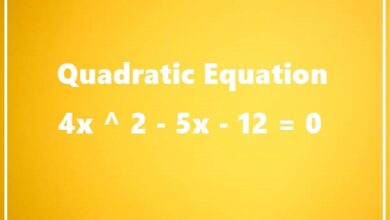Demystifying mds_stores: Understanding Its Role in macOS Spotlight and Troubleshooting High CPU Usage
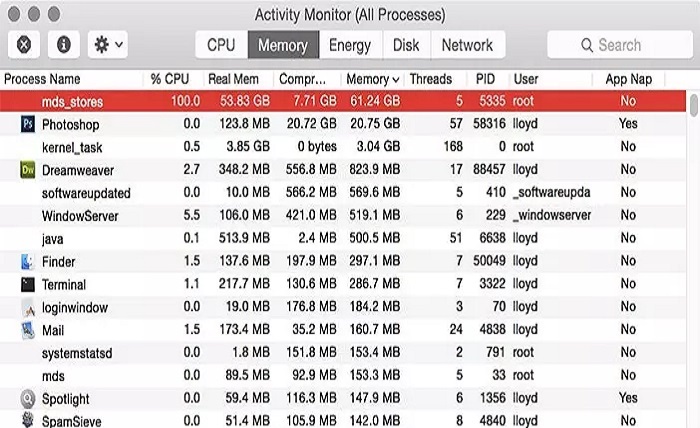
Many Mac users have encountered the mysterious process “mds_stores” in their Activity Monitor, often accompanied by high CPU usage. While its presence can be alarming, mds_stores plays a crucial role in keeping your Mac’s Spotlight search function running smoothly.
What is mds_stores?
mds_stores stands for “metadata server stores” and is an internal process associated with the macOS Spotlight search feature. It’s responsible for maintaining and optimizing the massive database of metadata that Spotlight uses to index your files, applications, and other data.
How does mds_stores work?
-
Metadata collection: The Metadata Server (MDS) continuously scans your Mac for new files and updates the existing ones. It collects and stores relevant information about each item, such as file name, size, creation date, keywords, and even content previews.
-
Data processing: mds_stores then takes over, processing this collected metadata and organizing it into an efficient and searchable format. This process involves building indexes, performing data analysis, and ensuring the information remains accurate and up-to-date.
-
Spotlight search: When you initiate a Spotlight search, the mds_stores process plays a critical role in retrieving relevant results. It quickly searches through the indexed metadata, allowing Spotlight to present you with accurate and comprehensive information instantly.
Why does mds_stores sometimes consume high CPU resources?
There are several reasons why mds_stores may appear to be using a significant amount of CPU resources:
-
Initial indexing: After installing a new macOS update or adding a large amount of data to your Mac, mds_stores will need to perform a comprehensive indexing process to update its database. This can lead to temporary spikes in CPU usage.
-
Indexing changes: Any changes to your files, such as modifications, deletions, or additions, trigger mds_stores to update the corresponding metadata. This continuous updating can result in ongoing, albeit less dramatic, CPU usage.
-
Spotlight usage: Frequent Spotlight searches, especially for complex queries or large datasets, can cause mds_stores to work harder and consume more resources.
-
System issues: In some cases, underlying system issues or corrupted files can lead to mds_stores malfunctioning and causing abnormally high CPU usage.
Troubleshooting mds_stores high CPU usage:
If you’re experiencing performance issues due to high mds_stores activity, here are some steps you can take:
-
Restart your Mac: This simple step can often resolve temporary glitches that may be causing mds_stores to malfunction.
-
Reindex Spotlight: Reindexing your entire Spotlight database can sometimes fix issues and improve search efficiency. However, this process may take some time, depending on the amount of data you have.
-
Reduce Spotlight indexing scope: You can exclude specific folders or locations from Spotlight indexing to reduce the workload on mds_stores.
-
Utilize Activity Monitor: The Activity Monitor app allows you to monitor mds_stores activity in real-time and identify any potential issues.
-
Check for system issues: If the above steps fail to resolve the issue, consider checking for underlying system issues using tools like Disk Utility or Apple Diagnostics.
Conclusion:
While mds_stores may occasionally cause some resource concern, it plays a vital role in keeping your Mac’s Spotlight search function efficient and fast. Understanding its functionality and taking appropriate troubleshooting steps can help you optimize its performance and avoid any potential impact on your system’s resources.